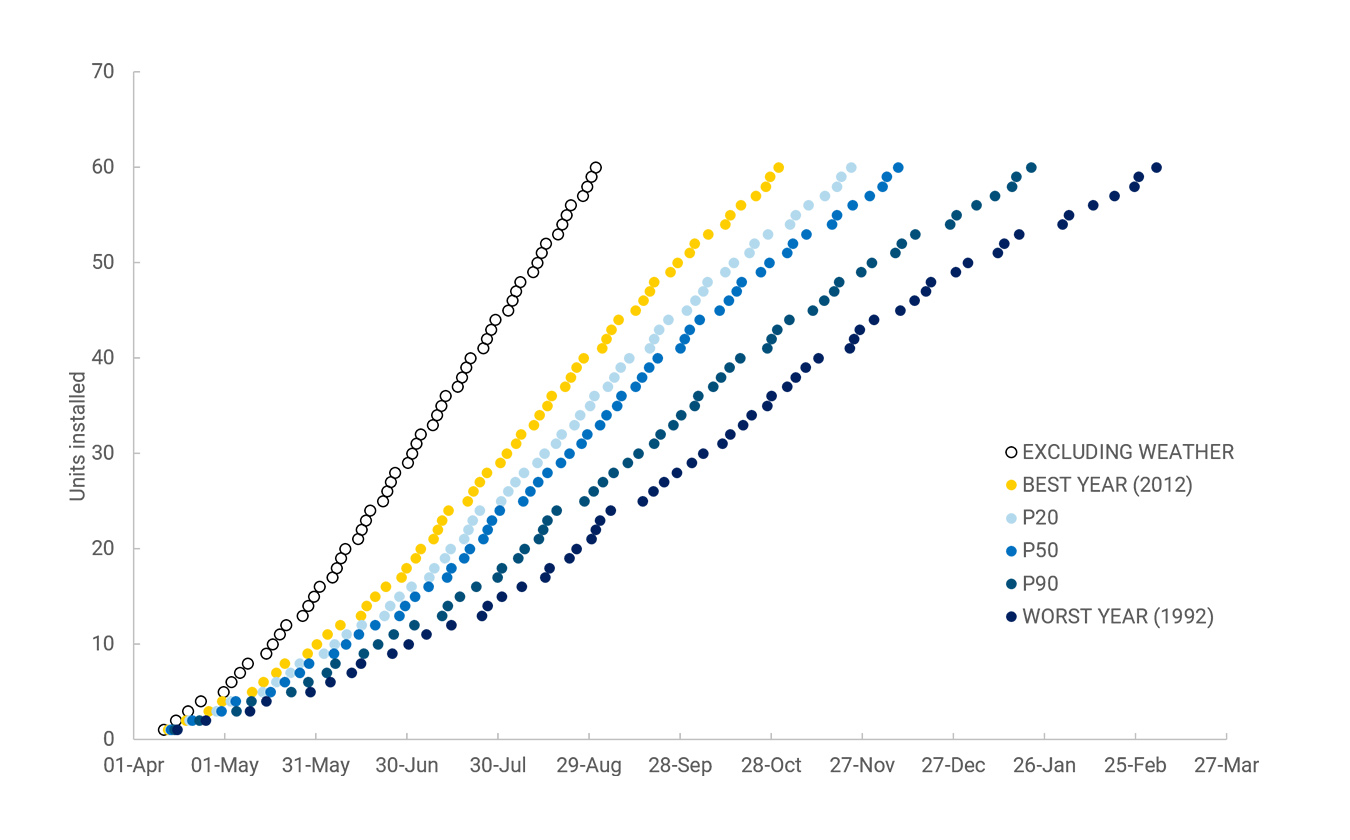The VBA macro reads the campaign assumptions defined by the user and generates the full list of activities to be executed during the full installation campaign. The user can modify the full list of activities before running the analysis – or alternatively define the full list of activities directly.
Starting from the selected start date, ESOX will identify the first point of time where the time series weather data meets the requirements for the first activity to be executed (e.g. 3 hour weather window of significant wave height below 2 meter and 10 minute average wind speed below 15 m/s). The period of time elapsed while waiting for the required weather window is recorded as weather downtime (WDT).
If the weather window required is shorter than the base duration of the activity, the activity will be executed during one or more weather windows while pausing between periods of WDT. At the point of time where the first activity is completed, ESOX starts looking for the weather window for the next activity. This continues until all activities have been executed.
ESOX will analyze the recorded milestones and WDT during the simulation and present the results with a confidence percentile defined by the user (e.g. P50, P75, P90).